Disclaimer: Kindly be aware that the questions and datasets featured in this tutorial were originally presented by Ryan Abernathy in “An Introduction to Earth and Environmental Data Science”.
Pandas Groupby with Hurricane Data#
Import Numpy, Pandas and Matplotlib and set the display options.
import numpy as np
from matplotlib import pyplot as plt
plt.rcParams['figure.figsize'] = (12,7) #aLL figures set to this default
%matplotlib inline
import pandas as pd
#filter warnings for cleaner notebook look
import warnings
warnings.filterwarnings('ignore')
Using rcParams, you have the flexibility to customize your own settings for matplotlib.pyplot. You can explore the available options in the official documentation here.
Code to load a CSV file of the NOAA IBTrACS hurricane dataset:
url = 'https://www.ncei.noaa.gov/data/international-best-track-archive-for-climate-stewardship-ibtracs/v04r00/access/csv/ibtracs.ALL.list.v04r00.csv'
df = pd.read_csv(url, parse_dates=['ISO_TIME'], usecols=range(12),
skiprows=[1], na_values=[' ', 'NOT_NAMED'],
keep_default_na=False, dtype={'NAME': str})
df.head()
| SID | SEASON | NUMBER | BASIN | SUBBASIN | NAME | ISO_TIME | NATURE | LAT | LON | WMO_WIND | WMO_PRES | |
|---|---|---|---|---|---|---|---|---|---|---|---|---|
| 0 | 1842298N11080 | 1842 | 1 | NI | BB | NaN | 1842-10-25 03:00:00 | NR | 10.9000 | 80.3000 | NaN | NaN |
| 1 | 1842298N11080 | 1842 | 1 | NI | BB | NaN | 1842-10-25 06:00:00 | NR | 10.8709 | 79.8265 | NaN | NaN |
| 2 | 1842298N11080 | 1842 | 1 | NI | BB | NaN | 1842-10-25 09:00:00 | NR | 10.8431 | 79.3524 | NaN | NaN |
| 3 | 1842298N11080 | 1842 | 1 | NI | BB | NaN | 1842-10-25 12:00:00 | NR | 10.8188 | 78.8772 | NaN | NaN |
| 4 | 1842298N11080 | 1842 | 1 | NI | BB | NaN | 1842-10-25 15:00:00 | NR | 10.8000 | 78.4000 | NaN | NaN |
Basin Key: (NI - North Indian, SI - South Indian, WP - Western Pacific, SP - Southern Pacific, EP - Eastern Pacific, NA - North Atlantic)
print(f'The dataframe has {df.shape[0]} rows and {df.shape[1]} columns')
The dataframe has 715558 rows and 12 columns
NA_hurricanes = df[df['BASIN'] == 'NA']['SID'].nunique()
print(f'The dataset contains {NA_hurricanes} North Atlantic hurricanes')
The dataset contains 2345 North Atlantic hurricanes
Renaming the WMO_WIND and WMO_PRES columns to WIND and PRES#
# mappings to rename columns
renaming_mappings ={
'WMO_WIND': 'WIND',
'WMO_PRES': 'PRES'
}
#renaming columns
df.rename(columns=renaming_mappings, inplace=True)
df.columns
Index(['SID', 'SEASON', 'NUMBER', 'BASIN', 'SUBBASIN', 'NAME', 'ISO_TIME',
'NATURE', 'LAT', 'LON', 'WIND', 'PRES'],
dtype='object')
Code Explanation#
At times, you may find the need to modify and update column names within your DataFrame. In such cases, the pd.DataFrame.rename() function becomes handy. To use this function, we create a dictionary where the current column names are the keys and the desired updated names are the values.
renaming_mappings = {
'WMO_WIND': 'WIND',
'WMO_PRES': 'PRES'
}
After defining the mapping of old to new column names in a dictionary, you can utilize the pd.DataFrame.rename() function to implement these changes within your DataFrame.
df.rename(columns=renaming_mappings, inplace=True)
The inplace=True parameter used here is noteworthy. It’s a common argument in many Pandas functions that permits the direct modification of the existing DataFrame, saving memory by avoiding the creation of a new object. However, if you prefer to retain the original DataFrame, set this argument to False and assign the function output to a new variable:
new_column_df = df.rename(columns=renaming_mappings, inplace=False)
new_column_df.columns
This approach keeps the original DataFrame intact while creating a modified version under a new variable.
Groupby: The 10 largest hurricanes by WIND#
# top 10 largest hurricanes by wind speed
df.groupby(['SID'])['WIND'].max().nlargest(10)
SID
2015293N13266 185.0
1980214N11330 165.0
1935241N23291 160.0
1988253N12306 160.0
1997253N12255 160.0
2005289N18282 160.0
2019236N10314 160.0
1998295N12284 155.0
2005261N21290 155.0
2009288N07267 155.0
Name: WIND, dtype: float64
Code Explanation#
Pandas simplifies the process of grouping data by specific keys using pd.DataFrame.groupby(). This function, when applied to a DataFrame, organizes the data based on the specified key(s). However, it’s important to note that this function alone doesn’t return a DataFrame; it requires an aggregate function to produce an understandable result.
df.groupby(['SID'])['WIND'].max().nlargest(10)
In the provided example, the df DataFrame is grouped first by SID and then by NAME. Following this grouping, the maximum value for the WIND column within each group is computed using max(). Finally, the top 10 values are returned using nlargest(10).
Try playing around this this function and try to return a single DataFrame grouped by both SID and NAME and their maximum wind speeds.
A bar chart of the wind speed of the 20 strongest-wind hurricanes#
top_20_hurricanes = df.groupby(['SID','NAME'])['WIND'].max().nlargest(20)
top_20_hurricanes.head(3)
SID NAME
2015293N13266 PATRICIA 185.0
1980214N11330 ALLEN 165.0
1988253N12306 GILBERT 160.0
Name: WIND, dtype: float64
First, we begin by grouping the hurricane data by SID and NAME. We opt to use the NAME because it provides human-readable hurricane names, whereas SID is not as user-friendly. After creating these groups, we focus on selecting the ‘WIND’ column. Within each group created by the two columns, we have a collection of WIND values.
To find the maximum wind speed for each hurricane SID and NAME combination, we apply the max() function. This step ensures that we get the highest wind speed recorded for each hurricane, which is essential information. With the maximum wind speeds in hand, we proceed to select the 20 hurricanes with the highest wind speeds using the nlargest() method. This gives us a subset of the most powerful hurricanes.
top_20_hurricanes = top_20_hurricanes.reset_index()
top_20_hurricanes.head()
| SID | NAME | WIND | |
|---|---|---|---|
| 0 | 2015293N13266 | PATRICIA | 185.0 |
| 1 | 1980214N11330 | ALLEN | 165.0 |
| 2 | 1988253N12306 | GILBERT | 160.0 |
| 3 | 1997253N12255 | LINDA | 160.0 |
| 4 | 2005289N18282 | WILMA | 160.0 |
After narrowing down our selection, we reset the index to maintain a clean structure for further operations. Observe the difference between the original top_20_hurricanes DataFrame and the one with its index reset.
top_20_hurricanes = top_20_hurricanes.reset_index()
top_20_hurricanes.head(3)
| index | SID | NAME | WIND | |
|---|---|---|---|---|
| 0 | 0 | 2015293N13266 | PATRICIA | 185.0 |
| 1 | 1 | 1980214N11330 | ALLEN | 165.0 |
| 2 | 2 | 1988253N12306 | GILBERT | 160.0 |
Next, we set the index to NAME to prepare for the bar plot. This step is crucial because it assigns the hurricane names to the x-axis, making the plot more interpretable.
Finally, we create the bar plot, visualizing the hurricane names NAME on the x-axis and their corresponding maximum wind speeds WIND on the y-axis.
top_20_hurricanes.set_index('NAME')['WIND'].plot(kind='bar')
plt.ylabel('WIND [kts]')
plt.xlabel('Hurricane Name')
plt.show()
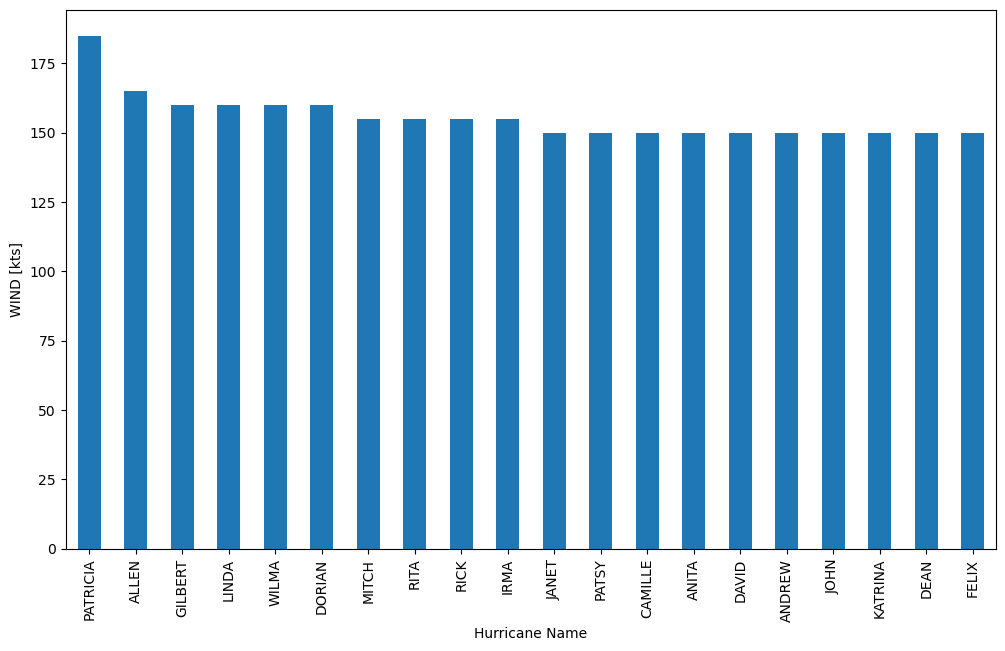
This bar plot provides a clear and informative representation of the top 20 hurricanes by maximum wind speed.
Plotting the count of all datapoints by Basin#
df.groupby('BASIN').SID.count().sort_values().plot(kind='bar', logy=True, rot=0)
plt.show()
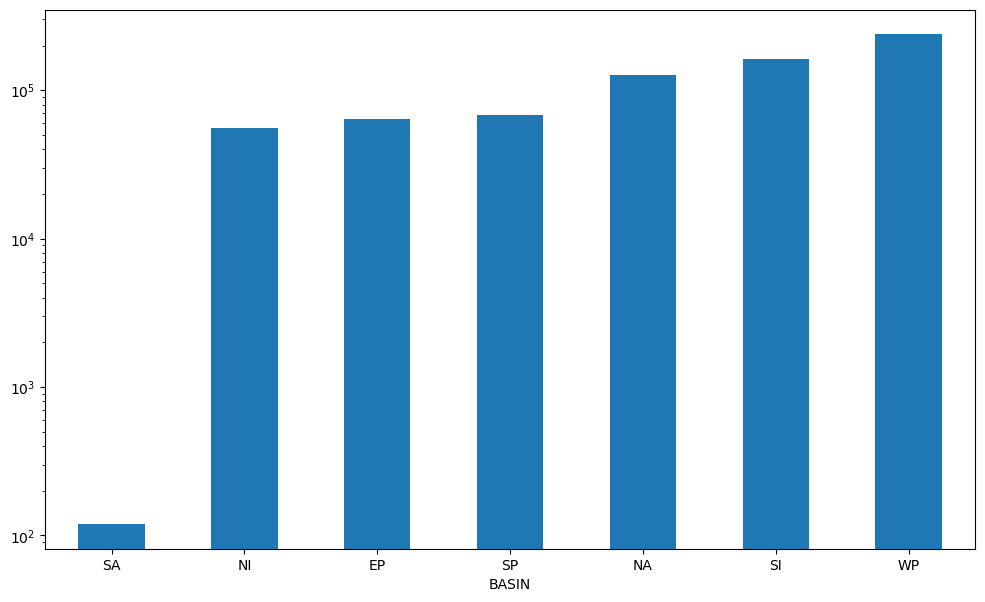
Code Explanation#
We first need to group
SIDbyBASIN
df.groupby('BASIN').SID
Now specify your aggregate function, here we will
count()the number ofSIDs perBASIN.While note crucial, we use
sort_values()so our Series is sorted from lowest to highest.Finally we
plot()- barplot, with logarithmic y axis, x labels rotation set to 0 degrees
Learning the keyword arguments for the plot() function is crucial. If you find this approach confusing, consider experimenting with various versions of this code to improve your understanding.
Making a hexbin of the location of datapoints in Latitude and Longitude#
df.plot(kind='hexbin', x='LON', y='LAT', gridsize=200, cmap='coolwarm')
plt.show()
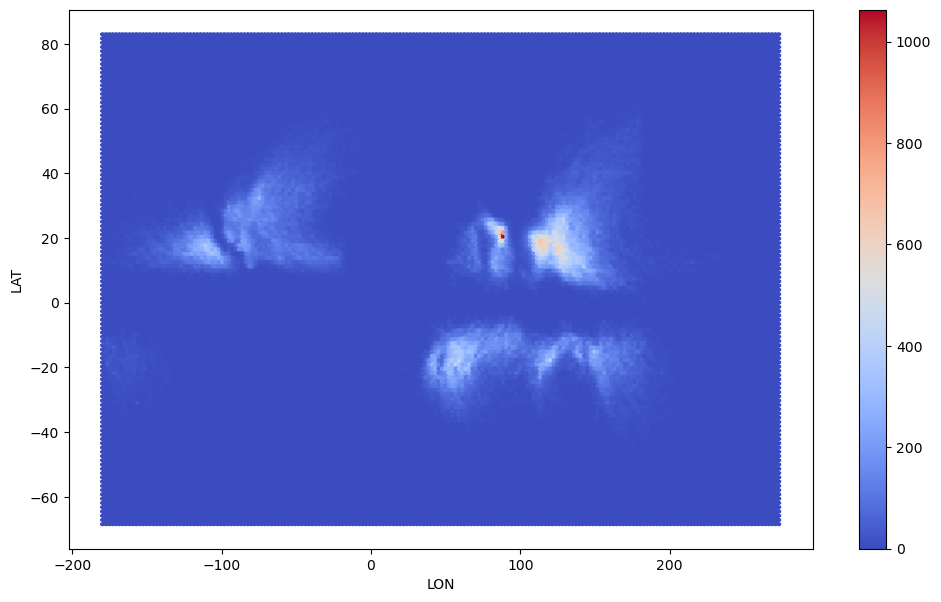
Code Explanation#
A hexbin plot is a type of bivariate data visualization that enables us to examine the relationship between two variables simultaneously. In this context, we’re exploring how the frequency of storm data points varies concerning both latitude and longitude. Unlike a univariate analysis using a histogram, which would focus on just one variable at a time, a hexbin plot allows us to observe common locations where storm data points occur based on both latitude and longitude.
Notice that increasing the gridsize increases the resolution of your hexbin. The default will be 100 should you not specify.
For more details on the plot() function please review the official documentation.
To learn about more colour mappings, check out matplotlib documentation
Finding Hurricane Katrina (from 2005) and plot its track as a scatter plot#
katrina_filter = df['NAME']=='KATRINA'
time_2005_filter = df['ISO_TIME'].dt.year == 2005
katrina = df[katrina_filter & time_2005_filter]
katrina.head()
| SID | SEASON | NUMBER | BASIN | SUBBASIN | NAME | ISO_TIME | NATURE | LAT | LON | WIND | PRES | |
|---|---|---|---|---|---|---|---|---|---|---|---|---|
| 603763 | 2005236N23285 | 2005 | 61 | NA | NA | KATRINA | 2005-08-23 18:00:00 | TS | 23.1000 | -75.1000 | 30.0 | 1008.0 |
| 603764 | 2005236N23285 | 2005 | 61 | NA | NA | KATRINA | 2005-08-23 21:00:00 | TS | 23.2476 | -75.4049 | NaN | NaN |
| 603765 | 2005236N23285 | 2005 | 61 | NA | NA | KATRINA | 2005-08-24 00:00:00 | TS | 23.4000 | -75.7000 | 30.0 | 1007.0 |
| 603766 | 2005236N23285 | 2005 | 61 | NA | NA | KATRINA | 2005-08-24 03:00:00 | TS | 23.5700 | -75.9726 | NaN | NaN |
| 603767 | 2005236N23285 | 2005 | 61 | NA | NA | KATRINA | 2005-08-24 06:00:00 | TS | 23.8000 | -76.2000 | 30.0 | 1007.0 |
There are various approaches to address this problem. Although each storm is identified by a unique SID, in this instance, we showcase slightly more advanced data filtering within Pandas.
Define the filter parameters
katrina_filter = df['NAME']=='KATRINA'
time_2005_filter = df['ISO_TIME'].dt.year == 2005
Apply the filters to the original DataFrame
katrina = df[katrina_filter & time_2005_filter]
plt.scatter(katrina.LON, katrina.LAT)
plt.show()
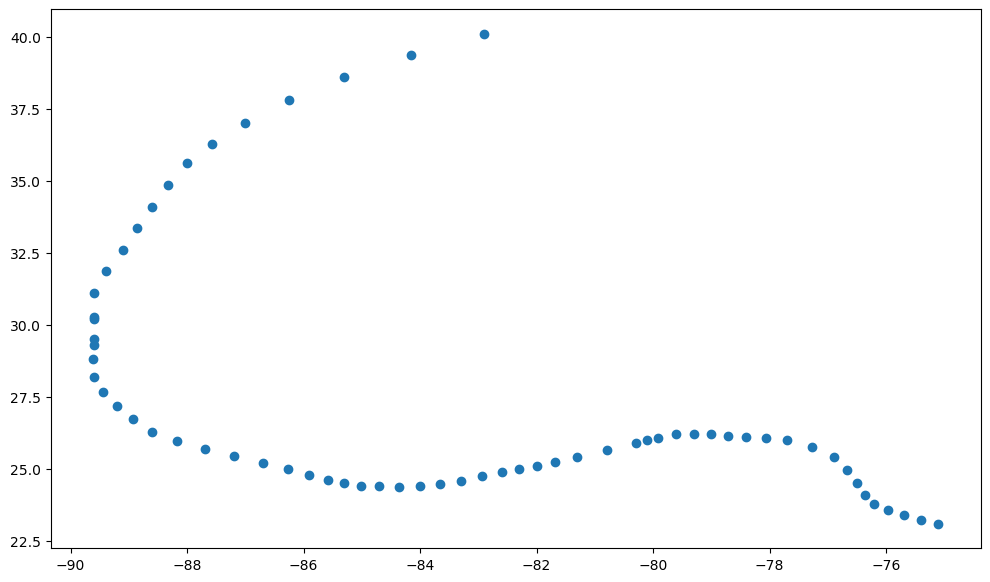
Do you think this plot could have been improved? Let’s try to improve this plot by using windspeed to colour points.
scatter = plt.scatter(katrina.LON, katrina.LAT, c=katrina.WIND)
cbar = plt.colorbar(scatter, extend='both')
cbar.set_label('Wind Speed [kt]')
plt.xlabel('Longitude')
plt.ylabel('Latitude')
plt.title('Hurrcane Katrina (2005)')
plt.show()
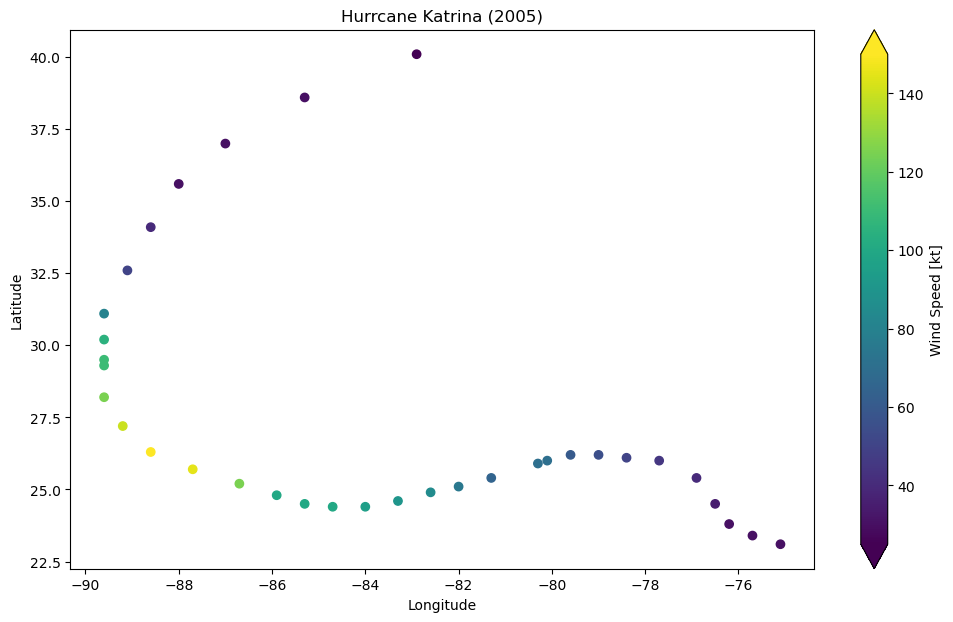
Do not worry about adding maps to your points at this point, we will study this in more detail in a later tutorial.
Timeseries: Making time the index on your dataframe#
df_time = df.set_index(['ISO_TIME'])
df_time.head()
| SID | SEASON | NUMBER | BASIN | SUBBASIN | NAME | NATURE | LAT | LON | WIND | PRES | |
|---|---|---|---|---|---|---|---|---|---|---|---|
| ISO_TIME | |||||||||||
| 1842-10-25 03:00:00 | 1842298N11080 | 1842 | 1 | NI | BB | NaN | NR | 10.9000 | 80.3000 | NaN | NaN |
| 1842-10-25 06:00:00 | 1842298N11080 | 1842 | 1 | NI | BB | NaN | NR | 10.8709 | 79.8265 | NaN | NaN |
| 1842-10-25 09:00:00 | 1842298N11080 | 1842 | 1 | NI | BB | NaN | NR | 10.8431 | 79.3524 | NaN | NaN |
| 1842-10-25 12:00:00 | 1842298N11080 | 1842 | 1 | NI | BB | NaN | NR | 10.8188 | 78.8772 | NaN | NaN |
| 1842-10-25 15:00:00 | 1842298N11080 | 1842 | 1 | NI | BB | NaN | NR | 10.8000 | 78.4000 | NaN | NaN |
Code Explanantion#
Previously, we introduced the pd.DataFrame.set_index() function, which facilitates converting a column into the index of your dataset. In this case, we create a timeseries by assigning the ISO_TIME column to this position. Working with a timeseries expands the capabilities of Pandas and enhances the versatility of your analyses.
df_time = df.set_index(['ISO_TIME'])
Let’s take a look below
Plotting the count of all datapoints per year as a timeseries#
We will use a new function for timeseries data, resample()
Notice that rule parameter values can be found in the Pandas Documentation
df_time.resample('Y').count().plot(y='SEASON', label='Data Points by Season')
plt.show()
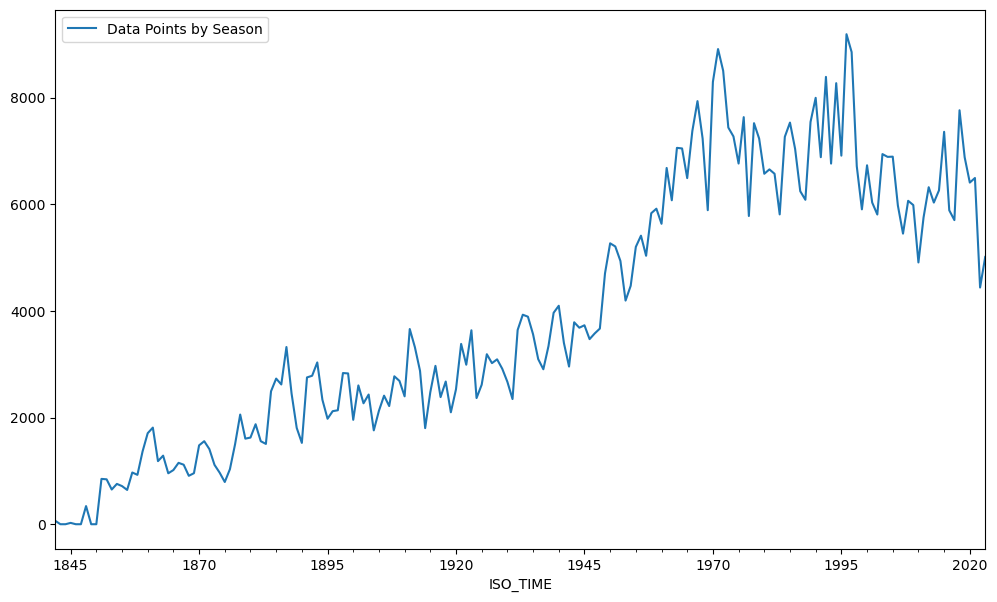
Code Explanation#
Another common operation is to change the resolution of a dataset by resampling in time. Pandas exposes this through the resample function. The resample periods are specified using pandas offset index syntax.
Here we resample the DataFrame by year then count the values for each year and finally plot the number of SEASON data points by year
Plotting all tracks from the North Atlantic in 2005#
Iterating through a GroupBy object#
#applying filters
NA_basin_filter = df_time['BASIN']=='NA'
year_2005 = df_time.index.year == 2005
NA_2005 = df_time[NA_basin_filter & year_2005]
NA_2005.head()
| SID | SEASON | NUMBER | BASIN | SUBBASIN | NAME | NATURE | LAT | LON | WIND | PRES | |
|---|---|---|---|---|---|---|---|---|---|---|---|
| ISO_TIME | |||||||||||
| 2005-06-08 18:00:00 | 2005160N17276 | 2005 | 31 | NA | CS | ARLENE | TS | 16.9000 | -84.0000 | 25.0 | 1004.0 |
| 2005-06-08 21:00:00 | 2005160N17276 | 2005 | 31 | NA | CS | ARLENE | TS | 17.1200 | -83.9425 | NaN | NaN |
| 2005-06-09 00:00:00 | 2005160N17276 | 2005 | 31 | NA | CS | ARLENE | TS | 17.4000 | -83.9000 | 30.0 | 1003.0 |
| 2005-06-09 03:00:00 | 2005160N17276 | 2005 | 31 | NA | CS | ARLENE | TS | 17.7775 | -83.8850 | NaN | NaN |
| 2005-06-09 06:00:00 | 2005160N17276 | 2005 | 31 | NA | CS | ARLENE | TS | 18.2000 | -83.9000 | 35.0 | 1003.0 |
NA_2005_grouped = NA_2005.groupby('NAME')
list(NA_2005_grouped.groups.keys())
['ALPHA',
'ARLENE',
'BETA',
'BRET',
'CINDY',
'DELTA',
'DENNIS',
'EMILY',
'EPSILON',
'FRANKLIN',
'GAMMA',
'GERT',
'HARVEY',
'IRENE',
'JOSE',
'KATRINA',
'LEE',
'MARIA',
'NATE',
'OPHELIA',
'PHILIPPE',
'RITA',
'STAN',
'TAMMY',
'VINCE',
'WILMA',
'ZETA']
As mentioned earlier, without an aggregate function, groupby() does not return a single DataFrame. Instead we have multiple DataFrames stored in a dictionary with the unique values of the grouped column being the keys.
Let’s take a look at DataFrame for the first key
for key, group in NA_2005_grouped:
display(group.head())
print(f'The key is "{key}"')
break
| SID | SEASON | NUMBER | BASIN | SUBBASIN | NAME | NATURE | LAT | LON | WIND | PRES | |
|---|---|---|---|---|---|---|---|---|---|---|---|
| ISO_TIME | |||||||||||
| 2005-10-22 12:00:00 | 2005296N16293 | 2005 | 98 | NA | CS | ALPHA | TS | 15.8000 | -67.5000 | 30.0 | 1007.0 |
| 2005-10-22 15:00:00 | 2005296N16293 | 2005 | 98 | NA | CS | ALPHA | TS | 16.1326 | -67.9849 | NaN | NaN |
| 2005-10-22 18:00:00 | 2005296N16293 | 2005 | 98 | NA | CS | ALPHA | TS | 16.5000 | -68.5000 | 35.0 | 1005.0 |
| 2005-10-22 21:00:00 | 2005296N16293 | 2005 | 98 | NA | CS | ALPHA | TS | 16.9150 | -69.0573 | NaN | NaN |
| 2005-10-23 00:00:00 | 2005296N16293 | 2005 | 98 | NA | CS | ALPHA | TS | 17.3000 | -69.6000 | 45.0 | 1000.0 |
The key is "ALPHA"
As you might imagine, we will need to plot each key-value pair on the same figure.
for key, group in NA_2005_grouped:
plt.scatter(group.LON, group.LAT, c=group.WIND, s=1)
cbar = plt.colorbar(extend='max')
cbar.set_label('Wind Speed [kt]')
plt.xlim(-105,10)
plt.ylim(5,70)
plt.show()
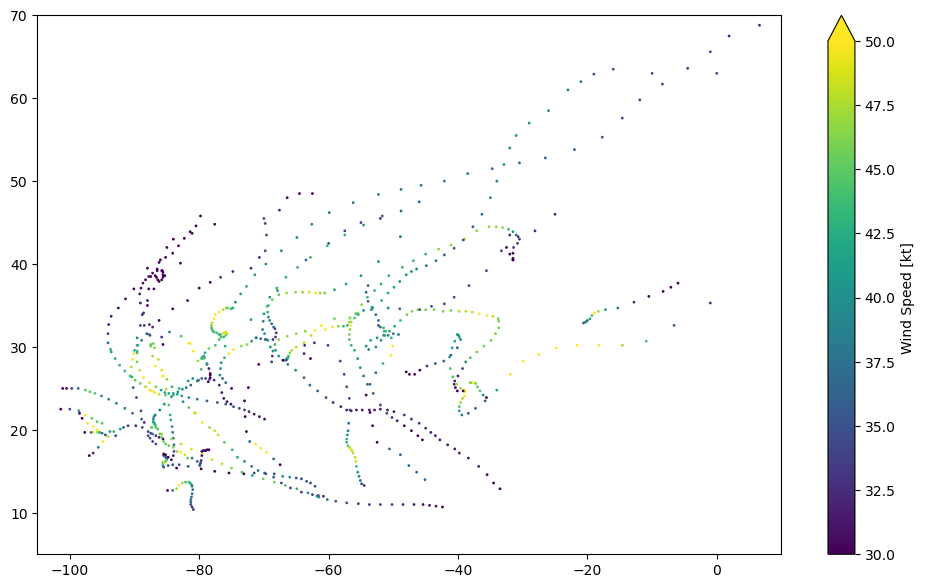
Code Explanation#
To access each key’s DataFrame, we loop through the groupby object:
for key, group in NA_2005_grouped
For each group, we create a scatter plot:
plt.scatter(group.LON, group.LAT, c=group.WIND, s=1)
This generates a plot for each key-value pair on the same figure. Now some final adjustments to improve plot clarity.
cbar = plt.colorbar(extend='max')
cbar.set_label('Wind Speed [kt]')
plt.xlim(-105,10)
plt.ylim(5,70)
plt.show()
Filtering timeseries: Only data since 1970 from the North Atlantic (“NA”) Basin#
This dataframe will be used for the rest of the demostration
year_filter = df_time.index.year >= 1970
NA_1970 = df_time[NA_basin_filter & year_filter]
NA_1970.head()
| SID | SEASON | NUMBER | BASIN | SUBBASIN | NAME | NATURE | LAT | LON | WIND | PRES | |
|---|---|---|---|---|---|---|---|---|---|---|---|
| ISO_TIME | |||||||||||
| 1970-05-17 18:00:00 | 1970138N12281 | 1970 | 43 | NA | CS | ALMA | TS | 11.5000 | -79.0000 | 25.0 | NaN |
| 1970-05-17 21:00:00 | 1970138N12281 | 1970 | 43 | NA | CS | ALMA | TS | 11.6475 | -79.1400 | NaN | NaN |
| 1970-05-18 00:00:00 | 1970138N12281 | 1970 | 43 | NA | CS | ALMA | TS | 11.8000 | -79.3000 | 25.0 | NaN |
| 1970-05-18 03:00:00 | 1970138N12281 | 1970 | 43 | NA | CS | ALMA | TS | 11.9575 | -79.4925 | NaN | NaN |
| 1970-05-18 06:00:00 | 1970138N12281 | 1970 | 43 | NA | CS | ALMA | TS | 12.1000 | -79.7000 | 25.0 | NaN |
Pandas demonstrates excellent built-in support for time operations, especially within the groupby() context. With datasets with a DateTimeIndex, grouping and resampling based on common time units becomes straoghtforward. In this case, we filtered our dataset tom include only years \(\ge1970\)
df_time.index.year >= 1970
Final Thoughts#
Mastering Pandas is essential. Before moving on to the Xarray tutorial, take a moment to consolidate your understanding of the concepts you’ve learned. Many of these concepts will resurface in future lessons.
