Account Management#
Marble nodes use an account management, authorization, and authentication service called Magpie. This system is primarily used by node administrators to manage account permissions but can also be used by users to manage their personal account information.
Login to the account management portal#
The Magpie service is available at the /magpie endpoint of each node. For example, if the main URL of a node is
https://mynode.example.com then Magpie service is available at https://mynode.example.com/magpie.
Navigate to this URL and click the “Log In” button at the top of the page:

Log in with your username and password and then click the “Account” button at the top of the page:
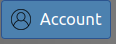
From this page you will be able to do any of the following:
Change your password#
Click the “Edit” button beside the “Password” field and enter a new password into the text box and click “Save”.
Note
Some nodes may have restrictions on passwords. If a password that you have entered is invalid, a warning message will be shown indicating how to create a valid password.
Change your email address#
Click the “Edit” button beside the “Email” field and enter a new email address into the text box and click “Save”.
Delete your account#
Click the “Delete Account” button. You will be asked to confirm that you would like to delete your account since once you delete your account it cannot be recovered.
Warning
Please be absolutely sure that you would like to have all of your account information and any data associated with your account deleted before continuing with this step!
